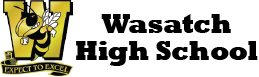About the Library
- Library books are checked out for three weeks and can be renewed one time.
- Two overdue books affect future checkouts until one book has been returned.
- English class novels are due the last day of each term.
- Headphones and calculators are a single day checkout.
Overdue Items
- Materials must be returned or returned by their due date (see date stamped in the back or check your library account through the online catalog).
- Replacement fees will be added to patron’s account, if the item is not returned.
- Checkout privileges are restricted when the limit of two overdue items has been reached.
- It is the student’s responsibility to return library materials on time.
There is no food or drink allowed in the library, study rooms, or lecture hall.
Wasatch Reads Graduation Cords

Our Wasatch Reads Graduation Cords program has been running for a few years now! Students can earn Wasatch Reads Cords to wear over their robes at graduation.
To participate in the program, students will need to access the READsquared program through Clever. When you’re logged in, you’ll be able to log pages, track your next reads, and see which books are most popular with other students in your grade.
Simply go to www.clever.com, search for our school, and then select “Log in with Office 365.” Once you’re logged into Clever, click on the READsquared icon to access your Wasatch Reads READsquared account.
Sora
 Sora is the student platform for our school’s OverDrive Digital Library. There are thousands of ebooks and audiobooks available for check out from our digital library, with more titles added every month. Our digital library is ALWAYS AVAILABLE and makes for super convenient reading with instant check outs and automatic returns. So, Wasps, let’s get reading!
Sora is the student platform for our school’s OverDrive Digital Library. There are thousands of ebooks and audiobooks available for check out from our digital library, with more titles added every month. Our digital library is ALWAYS AVAILABLE and makes for super convenient reading with instant check outs and automatic returns. So, Wasps, let’s get reading!To access our school’s digital library, click on the link below, choose “Wasatch School District” from the drop down menu, and login the same way you log into your school laptop:
https://soraapp.com/library/nuesut
NOTE: Your Sora/OverDrive login is the same login you use for your school laptop.
EMAIL erin.heywood@wasatch.edu, if you need assistance. We’re happy to help!
Student Book Club - WHS Library Book Club
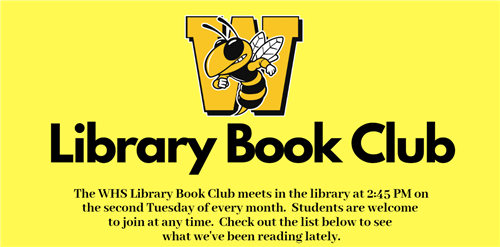
Utah's Online Library
-
Utah Online Library — Overview
Utah Online Library, formerly known as Pioneer Library, provides access to newspaper articles, magazines, professional journals, encyclopedia, videos, photographs, maps, charts and graphics.
Some advantages of Utah Online Library include:
• Access to a collection of rich content resources that grow daily.
• Convenient to use at home, the public library or school.
• No cost access twenty-four hours a day, seven days a week.
• Credible and pertinent resources.
• No worries about accessing inappropriate or unreliable web sites.
• Print, email and copy content such as, articles, pictures and maps.
• All information and images licensed for use in educational projects. -
Utah Online Library — At Home Access
In order to use Utah Online Library resources at home, you will need the following information:LOGIN: onlinePASSWORD: See Note BelowNote: The actual password cannot be posted on the web. But, here are a couple clues: The definition of ___________ is “the gathering of knowledge of skills through experience, study, or by being taught.” It’s something students do in school. And, it’s an eight letter word that rhymes with “earning” or “churning.”Please see Mrs. Heywood or your English teacher for additional help with password information. We’re happy to help.