Acceptable Use Policy
An acceptable use policy (AUP), is a set of rules applied by the Wasatch County School District (WCSD) as administrator of the Wasatch County School District network, website, and other service, that restrict the ways in which the network, website or system may be used and sets guidelines as to how it should be used.
The WCSD AUP is part of your online registration. Be to read it and if you have any questions, please contact your school.
Computer Requirements
For all Wasatch Learning Academy students:
Students may use their own home computer or request a laptop from Harmony as part of his/her educational resource package.
Please keep in mind that some courses may not be compatible with tablets and that the technical requirements for each course should be reviewed prior to making a selection.
Resources
For resources and other information, please visit the Harmony Educational site.
Student Tips
How To Be A Successful Online Learner Tips
- Establish a routine. Set aside daily dedicated study times to work on homework and participate in online classes.
- Set up a dedicated study area.
- Log into your class at least two to three times per week—potentially more frequently for summer courses)—or as often as your instructor recommends, in a time frame that allows you to concentrate on the course. Time management is important. Schedule your time wisely.
- Have spiral noteboorks readily available. Most interaction in an online class is through writing, so you should be comfortable with communicating electronically and you should know how to express yourself appropriately through writing.
- You should be familiar with using technology, the Internet and email, as well as downloading, uploading and saving files.
- Know your instructors and how to contact them. It is important to contact your instructor, by whatever means the instructor has specified, if you begin to experience any difficulties.
Safety
See what Wasatch County School District says about Keeping Your Student Safe Online by CLICKING HERE.
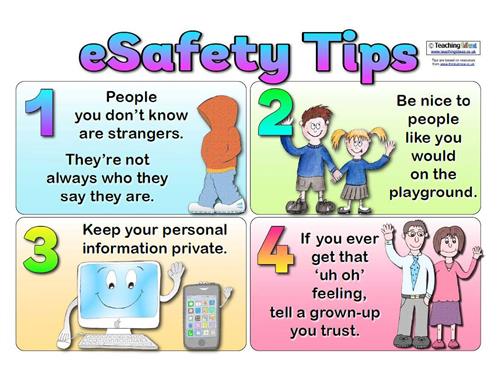
Canvas Log In
Log into Canvas HERE: https://wasatch.instructure.com/
